Onboarding with Hosted Essentials +
Once you have secured the connection with the customer M365 platform, the following Onboarding flows can be run:
| ■ | Onboarding with both M365 Default Routing and SBC Configuration |
| ■ | Configure SBC |
| ➢ | To onboard Hosted Essentials + customers: |
The following screen is displayed.
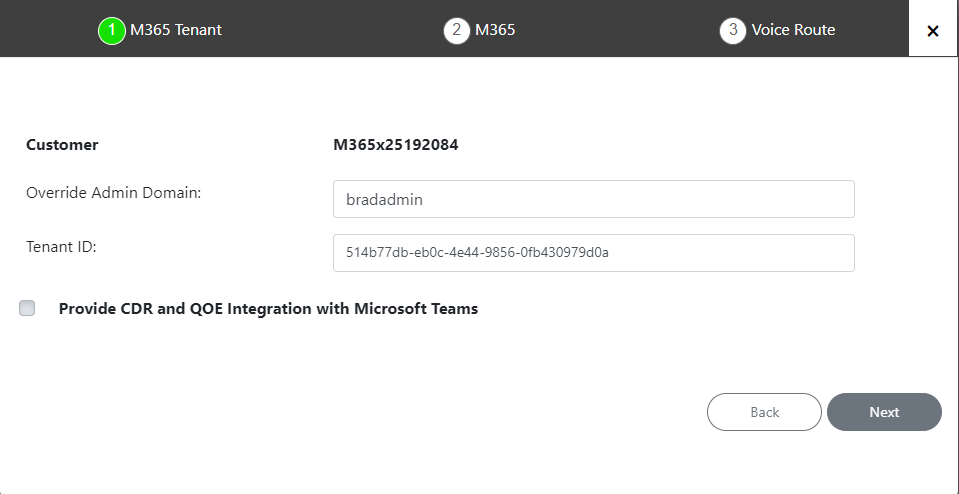
| 1. | Define Microsoft 365 settings and then click Next. |
Microsoft 365 Settings
|
M365 Setting |
Description |
|---|---|
|
M365 Domain (Override Admin Domain) |
Customer Tenant original Microsoft 365 domain prior to applying vanity domain names (“example.onmicrosoft.com”). |
|
Tenant ID |
The customer Tenant ID. This field is automatically filled; the Tenant ID of the M365 authenticated user for this Onboarding wizard process. |
|
Grant Admin Access to |
This option provides multi-tier support for third-party administrators such as Channel or Customer administrators to perform actions in User Management Pack 365 SP EditionChannel/Customer Portal (Optional). When this option is used, Single Sign-on support with the customer Azure AD is provided. |
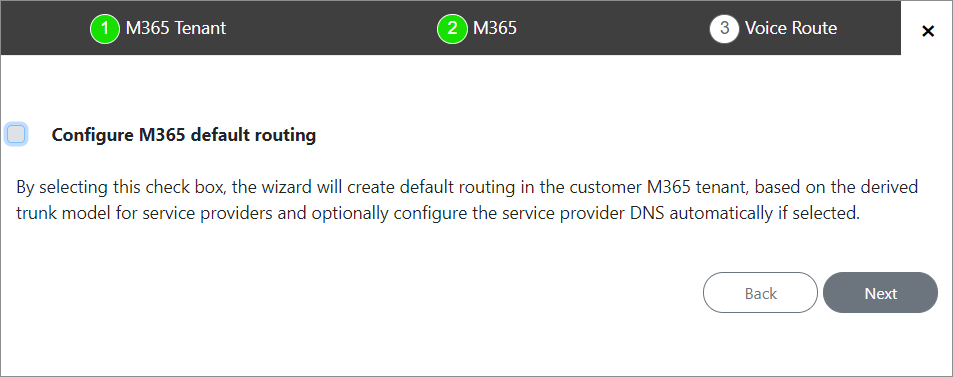
| 2. | Do one of the following: |
| ● | Select Configure M365 default routing ; the wizard creates default M365 routing in the customer tenant based on the derived trunk model for service providers. In addition, you can automatically configure the DNS server to create a PSTN gateway and customer domain. See Onboarding with both M365 Default Routing and SBC Configuration. |
| ● | Click Next and proceed to Configure SBC. |